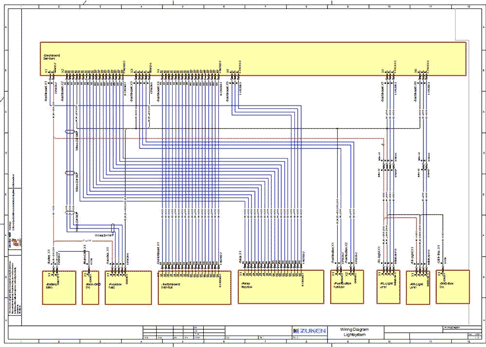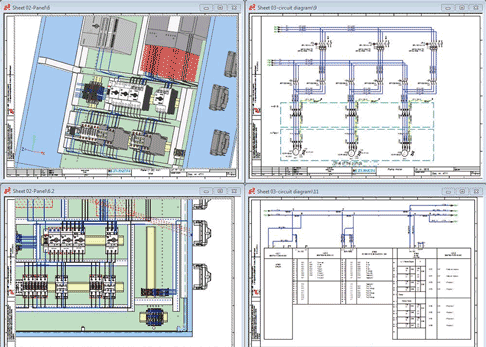[6] Main Text + Form Headline
Over Two Lines
Supporting Text - lectus at exmale suada viverra. Sed vel ante orci. Fusce sit amet purus nec est venenatis blandit eu sit amet dui. Nunc hendre.
Donec vel eros orci. Aliquam nec interdum erat, nec congue erat. Nullam elementum nec odio ac accumsan. Vivamus ligula ipsum, faucibus et dolor eget, tempor laoreet eros.